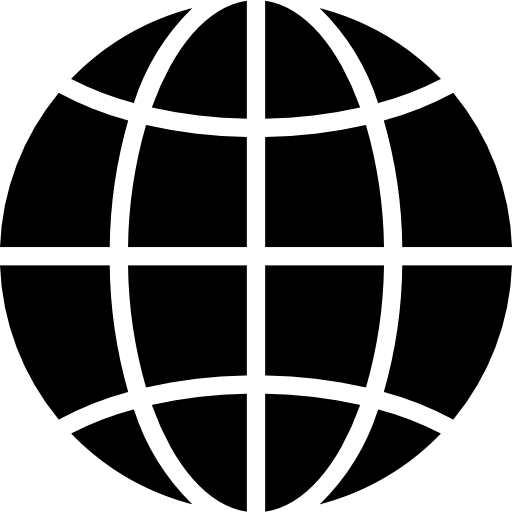The best budgeting app enables you to manage your spending as It is more challenging to keep track of your spending and income. With the help of budgeting apps, you can easily track all your financial transactions and have total control over your money.
The best budgeting tools can help you set a budget and automatically download and categorize your purchases. Most of the budgeting tools allow you to link your bank accounts to it, which will help you keep track of all of your monthly expenses and income. These tools also keep track of all the transactions that happen through your bank account, and they can help you keep track of your savings and spending habits. They can also help them make informed decisions.
What is Budgeting App?
A budget is financial planning made for a business, group, or even an individual for a specific period. The budget helps you to get a better understanding of your savings and how your money flows in and out. But, managing this information manually on a timely basis will be time-consuming and boring. This is where the budgeting apps come in handy.
The budgeting apps helps the user to track all the monetary transactions happening in their linked bank account. Be it money inflow or outflow, these apps gather detailed information about every monetary deal in your account. This keeps you informed and updated about the way your finance is being utilized. Most of these apps use visually appealing charts and pie charts to help you understand your financial transactions.
Also, Read – How to Develop Budget Management Mobile App
What Are the Best Budgeting Apps Available for IOS-Android?
What could be more convenient than getting access to your budget and financial details wherever you are? The budgeting apps do the same. You could travel the world worrying less about your expenditure and money management as you have the expert with you always. Let us take a look at the best budgeting apps available for IOS and Android users.
| Application Name | Available On | Revenue Model | Publisher |
|---|---|---|---|
| You Need a Budget (YNAB) | Android | iOS | In-App Purchases | You Need A Budget LLC |
| Mint | Android | iOS | In-App Purchases | Intuit Inc |
| Simplify by Quicken | Android | iOS | In-App Purchases | Quicken Inc. |
| PocketGuard | Android | iOS | In-App Purchases | PocketGuard, Inc. |
| Personal Capital | Android | iOS | In-App Purchases | Personal Capital Corporation |
| EveryDollar | Android | iOS | In-App Purchases | Ramsey Solutions |
| Goodbudget | Android | iOS | In-App Purchases | Dayspring Technologies |
| Zeta | Android | iOS | Free | Zeta Help Inc. |

1. You Need a Budget (YNAB) – Best Budget App
Our market experts suggest You Need A Budget (YNAB) as the best budgeting app overall. Available for both IOS and Android You Need A Budget app has gained popularity among users real fast because of the user-friendly application and ease of usage.
App Description
YNAB is a budgeting app that takes a proactive approach. It allows users to set goals and manage their finances. It also features a variety of budget categories and tools that help them make informed decisions. According to its users, the app has helped them transform their lives by allowing them to control their spending.
Key features:
YNAB offers a free trial for the first month and then it comes with a subscription of nearly $100/year. The app provides the users with simple steps and methods to manage all their finances, bank accounts, and cards. You need a Budget’s financial management algorithm to help the users manage the payment of their debts, expenditure monitoring, investments, and savings and thereby helping them generate wealth.
Pros:
- The YNAB app has collaborated with more than 20k bank networks.
- Easy accessibility to all bank accounts on a single platform.
- Expenditure tracking and monitoring
- Notifications on crossing spending limits
Cons:
- A consolidated data on the financial status is not available.
- Data security algorithm has setbacks.

2. Mint – Best Free Budgeting App
Mint budgeting app that lets users manage their finances in one place. It allows the users to keep track of their spending and savings, and it also provides a variety of tools to help them manage their money. Mint gives you personalized financial goals and a view of your spending. It’s also a great way to build strong financial habits. You can see your monthly bills and manage your money more easily.
App Description
Currently, the Mint app is available in the US and Canada. It’s a subscription-free app that helps manage all of your finances. With its wide variety of features, including credit card management and budget management, it’s the perfect tool for anyone who wants to manage their finances.
Key features:
Single access for all bank accounts: With the Mint app, you can easily view all of your financial accounts and spend more money in one place. Mint is a great tool for managing your credit card balances and checking accounts. It is additionally a great way to connect all of your investments and credit cards.
Cash flow monitoring: With Mint, you can easily track all of your purchases, expenses, and subscriptions. It will help you keep track of your spending and your net worth. Mint app also notifies you whenever the prices of subscriptions go up and if there are any old ones that you don’t use.
Subscription management: With the mint app, users can now cancel subscriptions right from the app. the app notifies the users when it’s time for payments. This new feature could help you save on your bills. Mint will give you a deeper look into your accounts to uncover new ways to make money go further.
Pros:
- Free usage across all platforms.
- Easy to monitor and manage subscription.
- Tracking of expenses and credit card purchases.
- Periodic credit score and bill reports.
Cons:
- Bugs in the report generating algorithm.
- App fails to link all bank accounts at times.

3. Simplifi by Quicken
Simplifi helps you set financial goals and track how you’re doing to ensure that you have enough money set aside for long-term investments. Having a budget that includes these goals will help you manage your expenses and make sure that you’re not spending more than you need. The simplifi also helps to find ways to cut down on expenses, such as by discovering hidden subscriptions. It is highly customizable, so it can help you maximize your savings and reach goals faster. Simplify has built-in reports that can help keep track of financial progress.
App Description
The personal money management app from Quicken offers distinct services as compared to the existing quicken application. The budget app is designed as a mobile app and it is compatible with IOS, Android, and web platforms. The budgeting app is available to all users with a subscription. Users can choose monthly or annual subscriptions. The app costs roughly around $50/ year.
Key features:
Operating with the support of cloud computing: Simplifi budgeting app helps users to operate with the cloud computing facility. This will help the budget app users for storing all information and account-related data in an organized and easily accessible platform.
Help track all your finances: Like all other financial management apps, simplify helps you track all your accounts and expenses.
Allows linking multiple bank accounts and cards: multiple bank accounts and credit card/ finance cards can be linked to the budgeting app. This helps in accessing all the financial data on a single dashboard.
Investment and share monitoring: The simplifi by quicken helps you monitor and track the growth of all your investments. The budget app will help you recognize shares and debentures that are performing poorly and help you avoid losses in the future.
Pros:
- Operating with cloud computing.
- Multiple banks and cards can be linked
- Easy investment monitoring
- Helps increase savings.
Cons:
- Data breach risk is higher
- The in-app features have certain bugs and setbacks.

4. PocketGuard
PocketGuard is the best budgeting app for overspenders. The app helps you create a budget for yourself that will automatically divide your income into various spending categories, such as food, transportation, and clothes. The budgeting app also allows you to set aside savings goals and limit your spending.
App Description
The pocket guard budgeting app helps users segregate and monitor their spending on each category. The app also facilitates spouses to share it on separate devices. The pocketguard app helps you get an idea of how much money can be spent and this helps you improve your savings. The app is useful to plan your long-term investments. The app also provides certain in-app features that help monitor every transaction you do daily
Key features:
Can be used in both IOS and Android platforms. This app can be used for free or with a subscription. The free version has certain usage boundaries and control while the subscription will help users access all the in-app features and this helps in better management of finances. The multi-user facility of the budgeting app helps partners have better home budget management. This also helps in deciding on future investments and also helps plan daily trips and vacations without much financial stress.
Pros:
- Multi-user facility is available.
- Collaboration with many financial institutions
- Categorized monitoring of expenditure
- Help control investments and debt payments.
Cons:
- Sharing bank details on a common platform might increase the risk of data fraud.

5. Personal Capital
Personal Capital is a budgeting app that lets you track your spending and wealth through a variety of financial instruments and linked accounts. It can be used to manage your investments and credit cards. The Personal capital budget app is the best for monitoring the growth of your wealth.
App Description
The best budget and finance management app to help build your wealth. The personal capital app helps you make the correct investment plans by giving timely feedback on your financial status. With high-end data privacy and synchronization with multiple financial institutions, the personal capital budgeting app is appreciated by many for making future investment plans. Available on both IOS and Android platforms the app already has millions of users enjoying its benefits.
Key features:
The personal capital app helps you get a clear pictorial representation of your financial situation and all transactions can be tracked in one place. The financial management app will help you identify your goals and make informed decisions regarding your future. It will also help you find the right retirement plan.
Pros:
- High-end data security
- Best for managing investments and portfolios.
- Help keep track of all expenses
- Timely reports to increase your savings.
Cons:
- All data and accounts need to be synchronized.
- Managing multiple portfolios will be difficult.

6. EveryDollar
A personalized app for managing all your financial transactions. The Everydollar app helps you categorize your bills and also helps in timely bill payments. You can keep track of all of your accounts and keep up with all of their transactions. You can set up various budgeting categories and then use the app to track your spending. If you have the free version of the app, you enter your transactions manually, while the paid version automatically pulls in data from your accounts.
App Description
With EveryDollar, you can easily import and sync your transactions from your bank account and credit card statements. It also comes with various additional features, such as priority support. The app’s Pro version allows you to connect to your bank accounts and manage your account balances. However, this feature is not included in the free version.
Key features:
The Every dollar budget app helps you to sync multiple accounts and statements. It is available for desktop as well as mobile app. The free version does not support certain features and requires users to enter and sync all data manually. While the paid version, which is over $125 does all the work automatically.
Pros:
- Better management of finances.
- Timely bill payments and tracking
- Multi-user application
Cons:
- The free version does not provide in-app features.
- High-priced as compared to other apps

7. Goodbudget
Goodbudget is a modern budget app that eliminates the need for paper envelopes. It keeps track of all your financial transactions and allows you to keep track of your friends and family.
App Description
The Goodbudget app helps the user have better management of their finances and helps them decide on what and where to spend. This budgeting app is considered one of the best apps for home budgets.
Key features:
Available for both the IOS and Android platforms, this budgeting app helps both husband and wife have a detailed view of their home budget. The app synchs many accounts, bills, and credit cards. The free version has certain operational bars that require manual updating of data and financial transactions.
Pros:
- Easy to use
- Best for home budgets
- Can be used on multiple devices simultaneously
Cons:
- Investment monitoring and tracking are not great.
- The free version does not synch data automatically

8. Zeta
The best budgeting app for couples. The zeta app will help couples have a detailed understanding of their spending nature.
App Description
The Zeta budget app is a simple tool that can be used to link the user’s various accounts and provide them with an overview of their finances. It can also be used to manage credit cards, checking, savings, and real estate. Having a clear understanding of where your money is going will help keep you on track and avoid costly mistakes.
Users can also keep track of their goals and communicate with their partner through the app. zeta budget app help you connect your spending with your dear ones. The app helps split purchases and users can send messages to their partners to keep a record of all transactions.
Key features:
Zeta app will help connect the dots between your goals and personal spending. Managing finances to make informed decisions. The zeta budget app can help keep track of all financial activities and provide an overview of the overall financial situation. It can additionally be used to add multiple accounts, such as credit cards and checking. Having a well-defined strategy is also important to ensure that the finances are stable. Available for both IOS and Android platforms, the Zeta App comes in free as well as paid versions.
Pros:
- Best app for couples
- Easy management of bills and payments
- Help track expenses together.
Cons:
- Investment insights and reviews are not provided.
- Manual synching of accounts in the free version.
How Budget App Works
The budgeting apps help you get Real-time information in a single place. You could link all your bank accounts and credit cards to the budgeting apps. The apps help in easy access to your bank account as well as cards. This saves time and your banking details will be organized at a single point. The budget mobile app monitors the transactions happening in all banks linked to it. The budgeting app then gives you feedback on your expenditures, investments, and other monetary transactions.
Notifications & Alerts
Used regularly the budgeting apps can be your best companion in managing your finances. The budgeting apps help you get notifications and alerts regarding all transactions and activities in the linked bank accounts. The budgeting app can notify you if a large transaction has occurred in one of your accounts and help you identify fraud. It can additionally notify you about upcoming due dates, which can help keep your credit score steady. They can also notify you if your account is at risk of exceeding a certain threshold.
Most apps allow you to customize the notifications they send, which can be tailored to your needs. Having automatic payments on your credit cards can also help minimize the number of due dates you must keep track of. You can also set up automatic notifications that will notify you if your checking account balance drops below a certain amount. The budget apps can be useful even if you’re not regularly checking them in. Having the ability to customize these notifications makes them even more useful. Get customize ewallet app development services from experts.
Provide Financial Management
One of the most challenging aspects of managing your money is keeping track of all of your purchases. Having a budget is very important, but it’s also very important to track how much money you spend and what you spend. Having a good personal budget app can help you manage your spending and track your purchases. It will automatically track your spending and provide you with a list of categories that you can easily enter.
When you make a purchase using one of your linked accounts, the budgeting app will automatically track and categorize it for you. You can also view the details of your purchases and the amount of money you have left to spend on the next month. This means you can keep track of your spending and stick to your budget.
Avoid Financial Risks
Getting into financial trouble can be very costly. A missed payment can lead to interest charges and a reduction in your credit score. Also, a failure to pay for a credit card can result in higher interest rates and a reduction in your credit.
Having a budget app can help you keep track of your finances and make it easier to manage your money. It can also help you avoid making mistakes. Having a good budget can help keep you on track and avoid making costly mistakes.
Checkout More: How to develop a mobile banking app?
What are the Types of Budget Apps?
A budgeting app can help you track all your financial transactions, including your income, expenses, and savings. It’s typically designed for general purposes, and each app has its unique features. These tools can also help you manage your credit card balances and other financial transactions. The different budgeting apps help you manage and monitor your business budgets, home budgets, retirement plans, investment portfolios, bill payments, and segregation, combined monthly expenditure, and debt payments as well.
How Can Budget App help Finance Management?
Monitoring and keeping a manual track of all the expenses and investments will be a complex job. This is where the budgeting apps come in handy. The budget apps help you sync all your bank accounts and credit cards and other bills in a single platform. The apps track the performances of each account separately and give you a combined report of your financial status timely. Budget apps help in better management of finances and also help individuals monitor their expenditures. This will also help couples control their home budget and thereby help in future investments.
How to Choose the Best Budget App?
There are many budgeting apps available. The apps you chose should be able to clear your financial management issues and help you with better monitoring and tracking of your monetary transactions. Many user-friendly apps are available which one could choose as per preference and services required. If you are really bothered with personal expense management then you can choose a paid version of the best budget app. The premium version offers additional features and functionalities that can ease your pain
Also, Read – How to Develop Loan Lending Mobile App
Frequently Asked Questions
The YNAB app is the best budgeting tool that helps users set goals and proactively manage their finances. The app features a variety of tools and categories that help users make informed decisions. The users say that the app has helped them transform their lives and finances.
A budgeting app can help keep track of your various financial transactions, such as your income, expenses, savings, and credit card balances. It’s usually designed to be used for general purposes. However, it can also help you manage various financial transactions, such as your home budgets, retirement plans, and investment portfolios. Multiple apps can help you manage your business budget and monitor your debt payments.
The best budgeting app for free is Mint, which allows users to keep track of their financial transactions and manage their savings. It also provides a variety of tools that can help them manage their money. Mint is a great way to build a strong financial habit. With this app, you can see your monthly bills and ensure you’re on track. The mint budget app helps you manage all of your financial transactions, including your credit card balances and budget. With its wide range of features, it’s the ideal tool for anyone who wants to keep track of their finances.
The easiest budgeting app is every dollar. This app help track your finances and bills easily. The app also features a multi-user facility that helps partners share and manage their finances.
The easiest budgeting app is pocketguard. The budget app helps you get a pictorial report of all your financial transactions. The app also provides synchronization between multiple accounts and cards, which helps improve savings.
Most budgeting app has a free version and a paid/subscribed version. The free version has certain usage limits that require manual data and account updating. The paid apps cost between $50/year to $130/year.
The question that arises is about the bank account synchronization with the apps. The apps require all bank and card details for authentication. But, all these apps have encrypted technologies that prevent access from a third party to ensure the security of the customer data. Most apps provide password protection and face authentication for proper and secure functioning.
All budgeting apps have free and paid versions. The free version does not let users use all the in-app features. The users have to upload financial statements manually, which will be tiresome and erroneous. Whilst the paid version syncs automatically with all bank accounts and cards. The paid version also automatically updates financial transactions, which is more convenient.