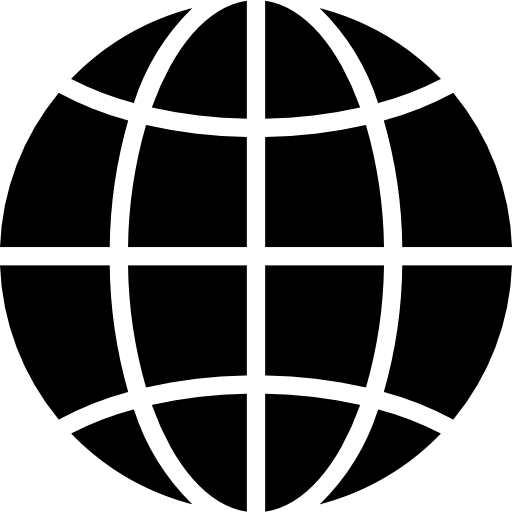Most online retailers are willing to experiment with new technology for online eCommerce services and search for a platform that can support their evolving business aims. You must be prepared for new problems always if you work in the e-commerce sector. There are countless reasons to migrate your existing eCommerce store to a new platform. However, the task may appear herculean at first. If you have a Magento store then we got you covered. Here’s a guide on How to Migrate Magento to Shopware 6.
Do you want to break free from outmoded technology, move to a shop system that matches your new strategic orientation, or just want to get ready for your future growth and e-commerce? You should update to a new system for various reasons. Initially, moving could appear like a challenge. Trust the Shopware 6 developers, with their appropriate planning and migration assistance, nothing can stop a successful migration.
Here we provide you with all the necessary information and aid you may need in your functioning.
About Magento
Being an open-source eCommerce platform, Magento, now Adobe Commerce is well-known. It was created to give online store owners all the functionality they need to create and modify their online store. It is often referred to as the most adaptable shopping cart system, allowing for simple modification of the storefront style, content, and functionality. Magento is a feature-rich platform that simplifies eCommerce operations and gives vendors access to ready-to-use tools for marketing, SEO, product administration, and other tasks, giving retailers an omnichannel experience.
Primary Magento Features and Advantages
- The first point that someone makes when you ask them why they use Magento, is because it is free and open-source. These are frequently mentioned as some of the key advantages of adopting Magento. Anyone can take benefit of Magento Community Edition because it is completely free to use.
- Installation is quick and doesn’t call for strong technical expertise. It can even develop a simple store if you don’t have any prior coding experience or technical understanding. It will enable you to make significant long-term financial savings.
- The platform is especially alluring because of its large developer community. If developers encounter difficulties, the Magento Community is always available to offer support and advice. Programmers can obtain answers to practically any question on one of the many themes on specialized forums. The large user base of Magento might be your primary motivation for starting to use it if you’re questioning why you should. Additionally, you won’t experience any issues when employing Magento engineers.
Also Read: Best Multivendor Marketplace Extensions for Magento
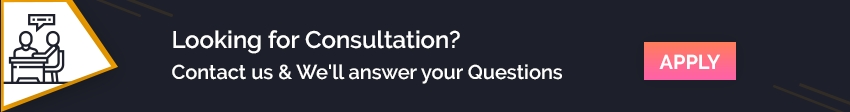
About Shopware 6
- Shopware 6 is a cutting-edge eCommerce platform that combines flexibility and enterprise-level functionality. The platform can be customized and expanded with new features or a unique design. Shopware 6 is also appropriate for small and medium-sized online businesses, enabling them to quickly create a shop based on pre-built features and ready-to-use plugins.
- The community is free to modify and share Shopware 6 without any limitations because it is an open-source technology that uses an MIT license. Building a large and vibrant community around technology is essential today. The community’s constant creation of new plugins and upgrading the old ones accelerate the platform’s development.
- To ensure that every action on the platform is accessible via API and available across all sales channels, Shopware decided to build the new platform using an API-first design strategy.
- With such a strategy, retailers can provide their products regardless of the device, location, or time. A simple interface with other systems like CRM, ERP, or PIM is also available. With the idea of selling wherever your customers are, Shopware has created its new platform.
- No matter the channel, Shopware 6 has been created to serve as the center of all retail operations. It doesn’t matter if it’s a social media site, a marketplace, a point of sale system, or a standard internet store. All of them can be managed by Shopware 6 from one location. Sales channels can vary in selection, language, or currency.
Related Post: Multi Vendor Marketplace Development
Why Migrate Magento to Shopware 6?
Better Performance
Due to the improvement in performance and scalability, switching to Shopware 6 is largely advantageous for your company. Google considers page speed as a significant factor when determining search results for mobile users. Using Shopware 6, you can deliver better performance. The platform is capable of handling larger orders than Magento. As a result, you’ll be able to serve more clients simultaneously, which will be good for business.
Better mCommerce Support
Also, Shopware 6 is the best option for mobile commerce. This is because it is very responsive and user-friendly. The system’s developers did a great job of optimizing it, which also greatly improved scalability and flexibility of use.
Ease of Use
Shopware 6 goes beyond Shopware 5, which includes numerous functional improvements. Shopware 6’s admin panel’s drag-and-drop layout is an appreciated improvement over earlier iterations. Because suppliers, stock, purchasing management, and inventory are all accessible from one location, it provides superior third-party integrations. The committed technical support team immediately fixes any problems.
Shopware 6 enhances HTML configuration, guest checkout, one-page checkout, and other digital customization and security features. The new version simplifies things and gives consumers more options. After switching from Shopware 5 to Shopware 6, most users have observed higher conversion rates, cost-effectiveness, and client retention.
Also Read: Why Hire Certified Shopware 6 Developers for eCommerce Project
If you choose adaptable Shopware 6, here is what you need to know about your planned migration.
What Makes Migrating from Magento to Shopware 6 a Little Easy?
With the Migration Tool for Magento/Shopware, Reduce Risk
You can migrate your data to Shopware 6 using the administrative panel and the high-performing migration tool, which is free and simple to use. Utilize this chance to organize your data and restrict the selection to the facts you wish to transfer to the new system.
With very little additional work, you may add or modify capabilities to fit your unique use case thanks to the migration interface’s ease of extension and adaptability.
Integrator for Shopware 6
You may quickly optimize and alter product export to suit your requirements, and data can be transferred automatically or with a single touch. Additionally, the connector provides access to attributes like:
Attribute mapping that is customizable and accepts non-standard values Category, family, completeness, and identifier (SKU) filters can be used to export data. Language and currency can be used to export products.
You quickly export a product to Shopware 6 with the help of the Quick Export tool.
The Switch to a Distributed Architecture
With Independent Pim Systems, Backends, and Frontends you get access to distributed architecture that is easier to review and manage. The effectiveness of the entire ecosystem is increased by this solution, and architectural development is made more flexible. A major benefit is having complete control over technical debt. Developers will value the code’s organization, and new functionalities will reach the user faster.
Also Read: Shopware 6 Vs. Magento
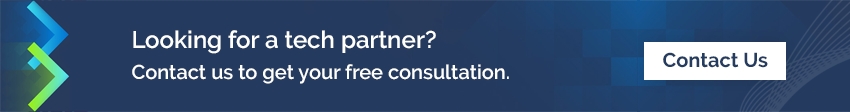
What Can You Migrate from Your Magento Store to Shopware?
Currently, you can migrate the following data without any hassle:
- Customer data
- Address data
- Reviews
- Manufacturer
- Products
- Product numbers
- Product master data
- Customer numbers
- Orders
- Shop features
- Category structure
- One-dimensional variants
- Multidimensional variants
- Properties
- Article pictures
- Stock
During migration, the upcoming data must be manually assigned:
- Order Standing
- Payment Techniques
- Tax Rates
To accomplish this, the successors to be utilized in Shopware are chosen using a pre-mapping.
It might be essential to prepare the relevant data in Shopware in advance as a result of this.
This relates to extra data for Magento 2, which isn’t possible to account for during migration because it’s not in the database anymore. The assignments made in the sales channels pertain to the nations, currencies, and languages.
Features of Your Store
- One of the most crucial factors of an eCommerce website is its precise analytics and reporting. To help you with a thorough analysis, Magento offers Google Analytics support. And further, it also provides you with various reports.
- The user may lose interest in purchasing if the product browsing experience on your eCommerce website is subpar. To help you give users a better purchasing experience, Shopware 6 provides a few functions.
- The catalog on your eCommerce website is crucial, regardless of the products you sell. Many capabilities in Shopware 6 we can aid in catalog management.
- You may create user accounts with Magento that are simple to administer and have a wide range of features.
- Payment and delivery are the two most crucial features of an eCommerce website. And Magento has tools to make these procedures go as smoothly as possible.
Recommended Read: MVP Development Services
Three Phases of Magento to Shopware 6 Migration
Preparation Phase
Magento Installation Access
Make sure the migration plugin in the Shopware 6 installation can access the Magento installation and the database to ensure a successful migration procedure. Once that is done, you can move all media files from the Magento Shop directory.
Installation of Plugin
You can start the migration procedure for your Magento store after installing Shopware 6 on your server. For Shopware, a Plugin SwagMigrationAssistant is necessary. It is accessible through the PluginStore. The plugin is free. After buying it, you must install it in Shopware’s admin panel under Settings > System > Plugins.
Shipping Methods & Payment Integrations Setup
Since the shipping charges and payment options from Magento cannot be transferred through the plugin, as was already indicated, you must manually assign them to Shopware 6. As a result, we advise configuring your shipping and payment options before starting the transfer process in your Shopware store. Please read the shipping and payment methods guides if you want to know the entire process.
Establish Connection
Connecting the Magento store database to the Shopware 6 installation is necessary to transfer the Magento store data to the Shopware store. Under the Settings > Plugins > Migration assistant menu item in Shopware 6’s admin panel, begin this process. You can begin transferring the data from your Magento store whenever you’ve established a connection.
Edit Connection
You must now specify the Magento database from which you want to import data. This database can only be read. We won’t make any modifications here.
Modify MetaData
As the database dips from medium text to varchar during the migration process, the metadata will be reduced (255). The values will be shortened as a result after 255 characters.
Migration Phase
Migration Data Check
Once the crucial information has been provided, you will be taken to the migration overview panel. You can assess the present connection and choose which data will be transferred.
Overview
You will be redirected to a page with an overview of migration after the connection has been established satisfactorily. You can check which system profile is currently in use, the time the most recent connection was made, and the date and time of the most recent migration in this connection. You can adjust the connection using the Edit connection button. A context menu button allows you to connect to a different store, remove access information, or alter the connection’s overview after it has already been established.
Data Selection
Selecting the data to transfer from your current Magento store to the Shopware 6 version will be your decision in this section. You must verify the relevant data you wish to move before doing this. Additionally, you can see how many data sets have been migrated and whether the data is shop data or plug-in data in the list.
History
You can review every past migration, attempted migration, and much more in the history area. To get all the information on migrations, use the context menu on the right side.
The migration procedure can be started by clicking the Start Migration button. Review, Read, Writing, and Media Download are the four main migration phases.
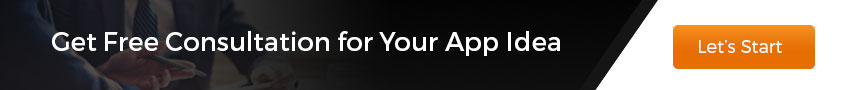
Final Phase
Checking
The migrating process will first undergo a check. To see if the old shop will be transferred to the new shop.
Manual Assignments
Payment methods, delivery options, and tax rates are a few data categories that cannot be moved automatically. The Shopware 6 admin is where you must first build them. You can do this by manually assigning them to their corresponding Shopware equivalent.
Performed Assignments
You can check whether or not the data that was automatically assigned was successfully assigned by looking at the completed assignments. Additionally, you can modify the allocations or the automatic allocations later.
Reading
This stage involves reading the data that needs to be migrated from the Magento database. Additionally, if you selected a path for the Magento shop’s installation, the shop’s local data will also be read. All read data is assigned a checksum that will be used to determine if the data has already been migrated or not during subsequent migrations. So there won’t be any issues with duplicating data.
Writing
Currently, Shopware 6 will write the data that was read in the previous stage. In Shopware 6,, if they don’t already exist, customer groups, categories, languages, currencies, and sales channels will all be generated automatically.
Media Download
The Shopware 6 Media Manager will be downloaded and filled with all of the media files from the Magento installation at this stage.
Ready
By clicking the button labeled “Go to overview” after the migration procedure is finished, you can return to the overview page of the active connection.
Repeat Migration
After the migration process, you can repeat the procedure whenever the data in your Magento shop changes. Simply choose the data you wish to migrate over from the Data Selection menu, and then click Start Migration over again in the top left corner.
Important Points of Magento to Shopware 6 Migration
Magento Attributes
All Magento attributes—aside from “manufacturer” and “cost”—can be migrated.
Magento does not have a separate object called “manufacturer,” so if that property is filled up, Magento will use that information instead.
Products
These goods are migratable:
- plain product
- adjustable product
These Magento items will be moved to the “product container.”
A simple product that is connected to a configurable product will be moved as a variant.
available for download
Store to Sales Channel Migration
The storefronts will be converted to sales channels with shop views providing language translation. The default language for Magento will be utilized if there is no shop view available.
Media Migration
The media files for a product or category will be fetched from the database of the Magento store and will migrate regularly. However, migration is not currently an option as the CMS data is not yet present in the database.
Cross-Selling
The capability for up-selling, cross-selling, and related products that come with Magento will be transferred to Shopware 6 as a single cross-selling group.
Orders
- Orders will be transferred based on delivery:
- It will be moved to the “Delivered” status if a delivery already exists in the Magento store.
- Orders will be created with the status “Open” if there is no delivery.
Wrapping Up
Shopware gives online eCommerce companies a plethora of benefits and features that are unrivaled in the market. You can design an effective, productive, and commercially focused shop with them. You may ensure your business succeeds and fulfills client and market demands by combining it with the newest and future features. Along with everything else, these characteristics will give you flexibility, usability, and scalability. If you are looking to partner with the best Shopware development company, we are here.