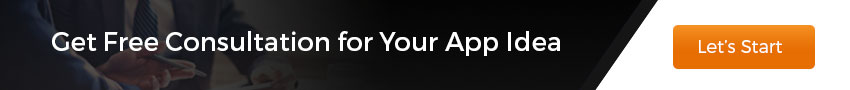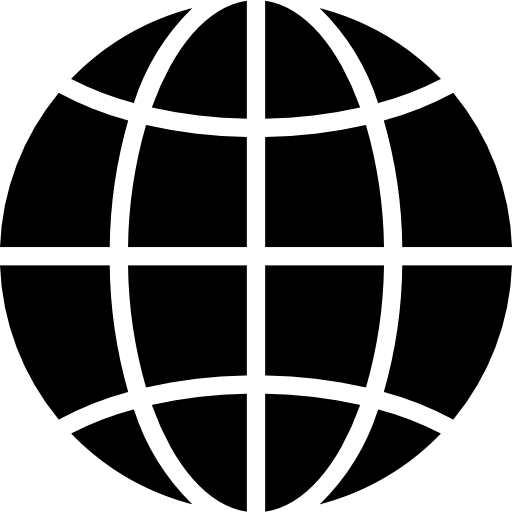Well, the virtual classroom system is an online classroom that allows participants to communicate with one another, view videos or presentations, interact with fellow participants, as well as engage with resources in work groups. If you are curious to know about How to Develop Virtual Classroom Software? then we will explain you everything in this article. You can call it a digital replica of a conventional classroom or say a training room. Here the trainers teach, and the students learn face-to-face, in real-time however via digitally-enabled technology devices. Here we are going to discuss the Virtual Classroom app Development process in detail. We will also talk about virtual classroom software development cost, features, etc.
What remains intact is the classroom whiteboard, which is usually found in every classroom or meeting room. Brainstorming sessions, discussions, and ideations occur in real-time, besides, the usual tests take place before and post the teaching session. Students receive the reports right after the session. Hence, there is not much chance for the students as well as the trainers, and the only visible difference is that the digital classroom uses technology to support learning and instruction. Let’s dive into the process of virtual classroom app development with all significance points.
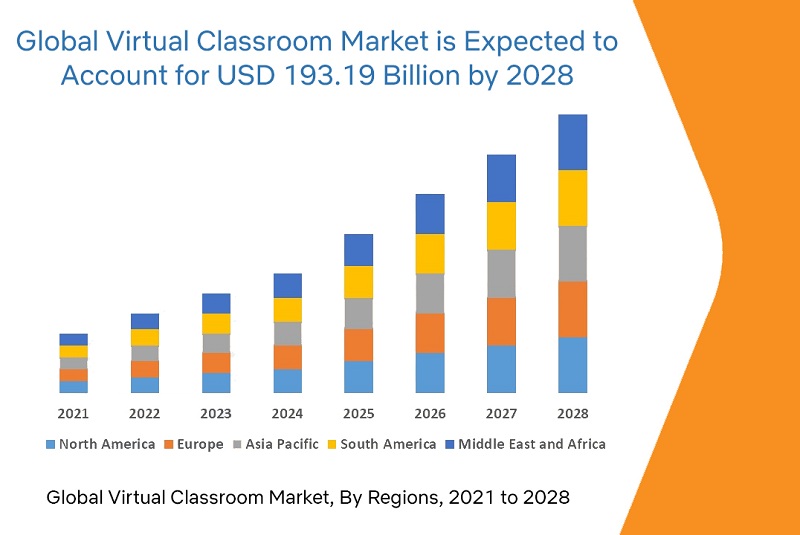
The benefits are immense, as the flexibility is more as compared to a traditional classroom. Like one gets to connect and teach a geographically spread audience all at one time. Moreover, a digital classroom has more communication tools integrated such as in-app chat, in-app calling, open discussion board, multimedia content, pools & social media networking.
- Virtual Classroom App Benefits: [Need of virtual classroom app development]
- How does Virtual Classroom Software Become Useful?
- Why Should You Use a Virtual Classroom System?
- How to Develop Virtual Classroom Software in 2024
- Virtual Classroom App Development Cost
- Conclusion about virtual classroom app development
- FAQs:
Virtual Classroom App Benefits: [Need of virtual classroom app development]
In technical terms, a virtual classroom is an online learning place where distance education is delivered to learners face-to-face using the internet on technical devices. Meanwhile, virtual classroom software or system can be termed as a technology tool, medium, or platform facilitating the delivery & consumption of eLearning content provided by you within a virtual learning setting. The system works similarly for businesses, where the employees, partners, customers, and vendors can be trained face-to-face, in real-time using a mobile app or it can even be incorporated with your website, LMS, ERP, or CMS. The training can even be conducted when stakeholders are on the constant move. They have access to eLearning material, hence they can attend live sessions even from their tablets, smartphones, or laptops.
How does Virtual Classroom Software Become Useful?
Online tutoring & teaching
Now anyone from an individual trainer, school teacher, or college professor to schools, tuition centers, colleges, and universities can use this system to offer virtual online classes based on competitive coaching, syllabus-based learning, homework assistance, or specialized tutoring. Further, we will discuss virtual classroom software development cost.
It has not only opened new ways to income in this pandemic but has also made the teaching pattern more effective and innovative. With better student-teacher interactions and teachers coming up with more information on various subjects education overall has become quite extensive.
Employees training:
This system has made it easy for companies to deliver training to their workforce in remote areas, associates, partners, and suppliers while being at a central location.
With remote working being the need of the hour we have made it easy for the workers associated with us to deliver solutions that are interesting and picture-perfect. It has made it easier for organizations to train their employees and save on infrastructure and other things.
Host Webinar
Virtual classes are greatly helpful in hosting a webinar, product launch, business conference, or online meeting to attain marketing goals.
With everything being available online kids have greater exposure and they can understand better. They understand how to represent themselves in public and host events that would make it easier for them to walk with the changing world.
Virtual Offices
Live office sessions can be conducted conveniently with remote teams at any time of the day. Most people can attend their offices with the comforts of their bedrooms and they need not even compromise their work-life and personal life. Balancing both is a little easier and better now.
Live help desk
Virtual classroom software also introduces live customer support, which is long-desired by the users and also comes as an excellent tool for IT-based firms. This makes it easier for organizations to get their IT needs checked and fulfilled without bothering about the visits and all. Also, remote workers find it quite convenient to connect to their clients like this.
These are a few reasons why technology is taking the education sector by storm. It is making it easier and more convenient for people to connect and get their things accomplished instead of struggling with the right process and the right things. We have worked on a few solutions that would make it easier for people to think of the world as something better and simpler and help them earn better results. These all points indicate why is it worth investing in virtual classroom app development nowadays.
Why Should You Use a Virtual Classroom System?
By now you must have realized that a virtual classroom system is nothing but a dream come true for a long list of people, from students, teachers, businesses, and employees, and hence the benefits have to be immense and the list is classed remotely. So, let’s get started and explore the miscellaneous features offered by this brilliant system.
Read More: How to Develop an AI Online English Learning/Speaking App Like Elsa Speak?
Top Features of Virtual Classroom System Software:
Student (Trainee Panel):
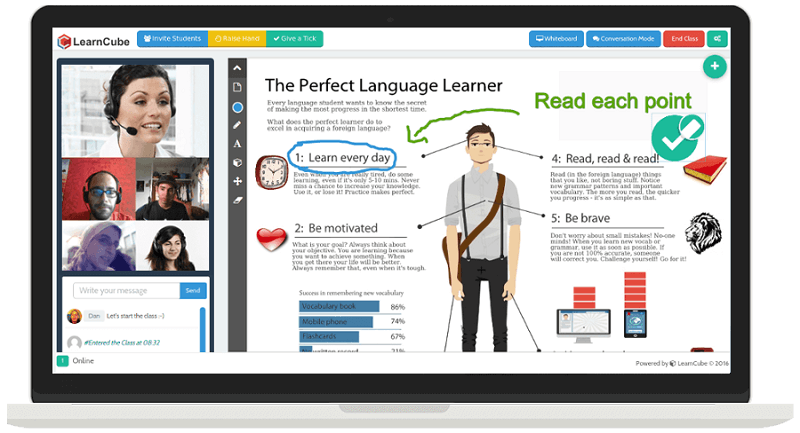
- Concatenation of recorded files: Multiple session recordings can be concatenated into a single video file once the session ends, with just a single click or it can download multiple files.
- Countdown Timer: Its aesthetically pleasant landing page comes with a responsive countdown timer which keeps meeting participants in the loop regarding how much time is remaining for a live class to start.
- Screen Sharing and Remote Control: Provide a better experience to users with computer-based training classes by sharing the entire screen or maybe just a single app, as required. Remote screen sharing facility can be initiated and offered to students? computers.
- ‘Raise Your Hand’ Feature: Here as well students can raise a hand to clear any query midway. There is a raise-hand feature to do the same and get the teacher’s attention.
- Group Chat: This feature enables interaction with instructors and students in real time. There is a collaborative chat feature for everything starting from discussion related to class aspects, as well as sharing useful information.
- Save chat transcripts: This feature allows attendees to save chat transcripts in their computer as an HTML file, hence preserving entire chat communications in a live session.
Teacher (Instructor Panel):
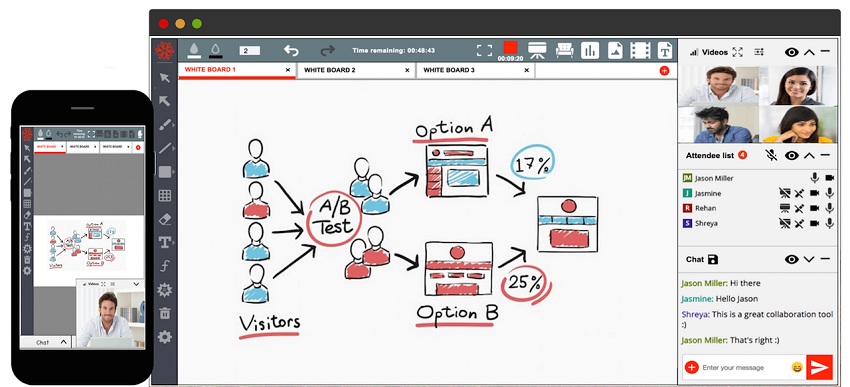
- Prepare Classes in Advance: Session-related presentations can be uploaded by instructors in advance. They can enter a live class sometime before the session to prepare for the class.
- Schedule Recurring Classes: With a robust class schedule, you can schedule one-time or recurring classes that will repeat every day, every week, or maybe on specific days of a week.
- Integrate E-Commerce: Digital wallet payment is integrated into apps, such as PayPal, Braintree, and Stripe, selling your live classes, webinars, and conferences so you can make faster revenue.
- Share files in chat: Files can be easily shared with your attendees in the chat window when with automatic image files preview is clicked.
- Integrated Content Library: Files like DOC, PDF, and PPT can be uploaded in advance so that you can share them with the student any time during a live session from the content library.
- Record Session: The system supports server-side HTML5-based session recording, where you don’t have to install any other software or browser plugins. Simply download recorded lessons in HD, share them, and play them online for the attendees.
- Attendance Reports: A robust reporting & analytics dashboard is offered to quickly and easily obtain a big lot of essential data like duration, attendance report, remote long, and time in/out of the attendees.
- Rich Markup & Annotation Tools: These can be used on whiteboards and over images & slides. Besides, pointers & checkers can be used to focus on the attendees? attention. Find a rich clip-art library along with numerous math symbols that are of good use.
- Breakout Rooms Support: Live BreakOut rooms allow teachers to split the class into smaller groups, thus students can collaborate and practice individually.
- Global Region Selection: Instructors can pick a region closer to them from global low-latency secure infrastructure as they schedule a virtual live class to get optimum performance & faster load time.
- Secure E-mail Invitation: An email invite can be sent with a secure link that is automatically generated, thus even allowing attendees not to have a user account to join live sessions held by you.
Admin Panel:
- Robust Moderation Tools: Participants can be offered webcam & microphone access, allow/disallow whiteboard controlling, document & presentation sharing & screen sharing.
- Online Polls & Surveys: The polling feature is crucial in the case of virtual classrooms to gain attendees’ feedback. Online polls with adequate questions can be arranged and answers instantly.
- Multiple-Language Support: Interface language is easy to set and this great feature enables you to offer 50 languages to the attendees.
- iCal Integration: Simplify scheduling by integrating a calendar when the participants use different calendar systems.
- Group HTML5 Screen Sharing: Offers Group HTML-5 based HD Screen Sharing facility in a tabbed interface. This enhances computer-based training classes by sharing the entire screen or just a single app.
Additional Features:
- Free SSL Certificate: It is easy to fully encrypt your custom hostname, which enhances your security & performance, increases customer trust, and boosts your SEO.
- High-definition Video Conference: Live video conferencing enhances the live classes, group discussions, and team meetings. The system offers WebRTC-based Ultra HD video & audio conferencing features with multiple full HD participants sans the need to install additional plugins.
- High-Quality Voice-Over IP (VoIP): There is integrated audio conferencing that works excellently even on lower bandwidths offering high-quality voice-over IP. WebRTC-based Full Duplex Audio supports crystal clear live audio streams over any protocol and it greatly reduces audio latency. Besides, there are no additional charges for audio conferencing.
- Interactive Whiteboards: There are numerous shared whiteboards, where one can type text, or launch images and slides. It offers fully digital tablet support for handwriting and precise writing while supporting a drawing tool, LaTEX math equation, draws symbols & shapes, saves a snapshot, and even shares documents in multiple tabs.
- LaTeX Equation Editor Support: Create and display complex LaTeX match equations easily on the whiteboard using the interactive LaTeX Equation Editor.
- Network Traversal: Custom STUN/TURN servers that work impressively fast over Transport Layer Security (TLS) transport enable seamless connection to the global network.
- Session heartbeat: In the case of intermittent network issues, the heartbeat mechanism automatically retries session connectivity to the server without the user’s requirement to intervene.
- Touchscreen support: A pen or even a finger can be used to write and draw on the whiteboard on touch-capable monitors in real time. It supports third-party devices like the Wacom stylus as well.
- RTL Support: Additional Support is offered for languages that are written in a Right-To-Left (RTL) direction like Hebrew, Urdu, Persian, and Arabic. With RTL Support your live classes get a voice for the entire globe.
- Media Web Player: Vimeo or YouTube videos can be played or uploaded as well and you can play MP4, MP3, and WebM files from the content library during a live classroom session.
- Secure Media Streaming: With global CDN offered with low latency, all the audio and video files can be streamed. These audio and video files are securely stored and protected with the use of signed URLs.
- Developer API: It is used to easily integrate virtual classrooms in your website, LMS, CMS, or any app. With API you get responses using JSON and XML when relevant.
There were crucial features that go into the making of an effective and superior quality Virtual Classroom System. As I conclude, let me tell you that online classes are quite common nowadays in every part of the world and if you are also contemplating venturing into the arena, you must choose the right mobile app development team with the best experience and adept skills required to create the sophisticated system. Talking of features, well you already know what it takes to create the best virtual classroom software.
These features make your application stand out from the crowd and they also define the final cost of development of an application like this.
How to Develop Virtual Classroom Software in 2024
Entering the market with a credible solution is significant to mark your presence in the competitive landscape. If you want to have a brief understanding of how to develop virtual classroom software before you hire your development team, then relax. Here’s how the process works.
- Market Analysis and Understanding
You’d have had your research done on how the market behaves and what is trending in the virtual classroom app development market. The tech team will analyze the technologies that best virtual classroom apps use and what can they experiment with.
- Documentation and Sharing
Share the details of features, time it may take, tech stack, and cost estimate in a document. This will help you get a clear view of how the development process will work.
- UI/UX Designing
Once the action plan is finalized you need to get to action. The UI/UX designers will create a wireframe of the app’s look, feel, and function. Once you finalize the look and feel let the developers take care of how to develop virtual classroom software that abides by your business objective.
- Develop the App
Once the wireframe is ready, the virtual classroom app developers will breathe in life into your application. They would start as per the development plan and move forward to build your app.
- Testing and Analysis
Developers further share the app with the QA team for testing. Once they’re done with their testing, they may report bugs and once the app is bug-free it is ready to deploy.
- Launch Beta Version
Once the beta version is launched, the users can report the issues they face. If there is something you need to modify ask your developers else launch the app and see the response.
- Launch the App and Update
Launch your app in the market and keep updating it from time to time to make sure the functioning is fine and the users are not facing any issues.
Virtual Classroom App Development Cost
The estimated Virtual Classroom app Development Cost is quite convenient and it depends on the technology and features. The cost of development of various features of the application is different and it precisely depends on the features you choose and how much you would have to pay. Below are some points that define Virtual classroom software development cost.
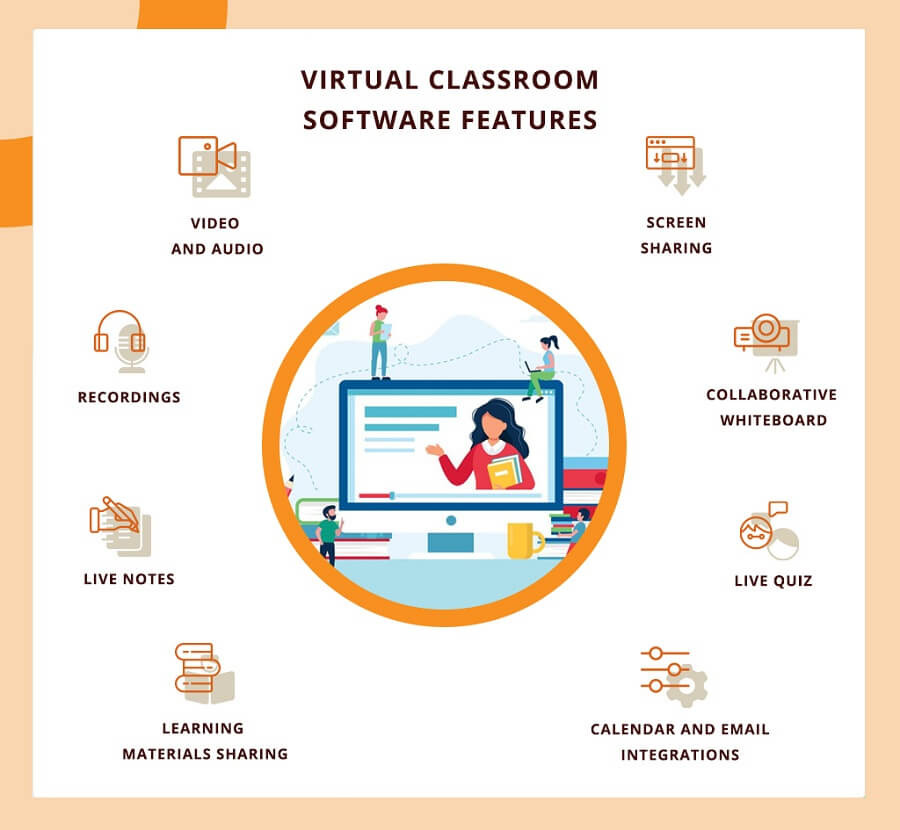
Video and Audio Integration
Your virtual classroom system would have an audio and video system to connect students with the teachers in the class. The cost of the development of a video and audio system for the application is around $25000 and it could take as long as 4 weeks to develop. This is the major factor that plays a vital role in deciding virtual classroom software development cost.
Screen sharing
Another important feature is to make it easier for the teacher to explain to students what she wants to teach. The Screensharing feature would cost around $15000 and may take as long as a month or two to integrate with the application.
Live Quiz (important factor in deciding Virtual Classroom Software Development Cost)
For analysis and tests, teachers would need to host live quizzes. These quizzes need to be a little modified for each student. The cost of development of such features is around $10,000 and it would take almost a month to develop this for your application.
Recordings
Lesson recordings are another important feature that you would need to understand when it comes to working with an application that targets student learning. The basic cost of development of this virtual classroom system feature is $10,000 and it would take a couple of weeks to be ready to be used.
Visit Also: Virtual Reality App Development – Cost and Key Features
Live Notes
A student can simply copy live notes from the lessons when learning. The cost of the development of applications like this is less. It would cost almost $6000 and would take a couple of weeks to be integrated with the basic application.
Learning Matter Sharing and Creation
This is quite an extensive task and it would take around a few weeks to develop a mobile application that sticks by this. It would cost around $15,000 if you opt for simple development of things. If you are looking forward to something more complex the cost of development would be more.
Thus, the overall virtual classroom software development cost would be around $90,000 to $120,000 and it would take almost 3 months to develop. Further, depending on your needs and requirements the period may rise to more than 3 months.
We have developed several learning solutions and are experienced in understanding the application needs, business goals, and objectives. We have helped a lot of people win over the pandemic and bring to you highly rewarding solutions and making workgroups.
Conclusion about virtual classroom app development
Over the years experts at Octal IT Solution have provided e-learning solutions and they very well understand the challenges and the trends in the domain. If you are looking for Virtual Classroom Software Solutions then feel free to contact our developers. With technology advantage and creative insight, we bring to the table solutions that are only meant to impress your audience. If you think working on such applications can be complicated, all you need to do is simply click and connect with us. We would make sure your vision turns into a functioning reality.
FAQs: