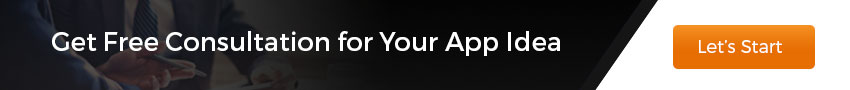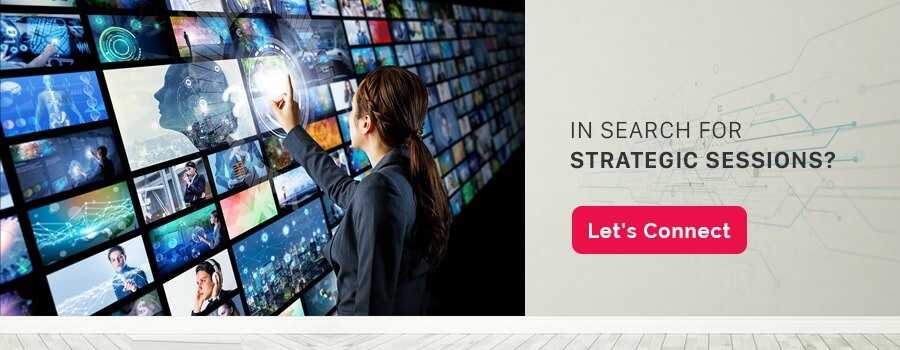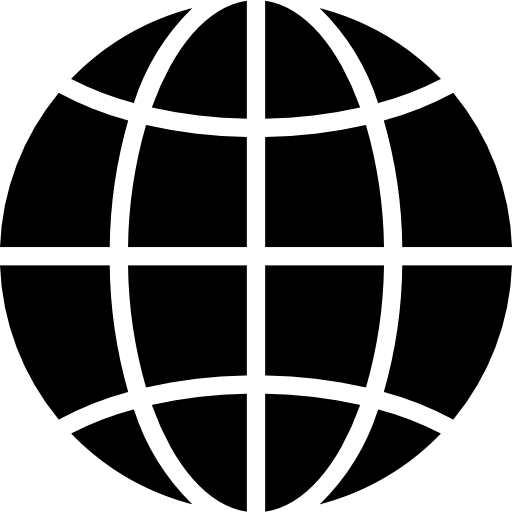The mobile industry has witnessed an immense change in the last few years, fortunately in a good way, mainly in the arena of mobile application development. The Statista reports that by 2019 we had around two billion smartphone users all across the globe, and it is expected that by the end of the year 2021, this figure will most certainly rise to 3.8 billion worldwide. Quite a number. Isn’t it? Now, most of these smartphones are running on these three prominent platforms, iOS by Apple, Android by Google, and Windows by Microsoft. For the uninitiated, earlier on, mobile application developers for a long time depended on platform-specific tools to develop native applications, which used to only run on a single platform.
Like, in the case of Kotlin & Java, they were primarily used for native Android mobile app development whereas iOS developers were using Objective-C and lately started using Swift. However, that certainly was not enough.
Why the shift from Native Mobile App Development?
So, in the case of native mobile app development, it proved to be a slow & expensive affair for businesses as it required them to create a separate app for each of the platforms and at the same time have different development teams with the skills for each of the toolkits. Thus, today we have the assistance of cross-platform mobile development tools that have made life easier for these companies and also help them reduce maintenance costs, and development time, and reach more and more users.
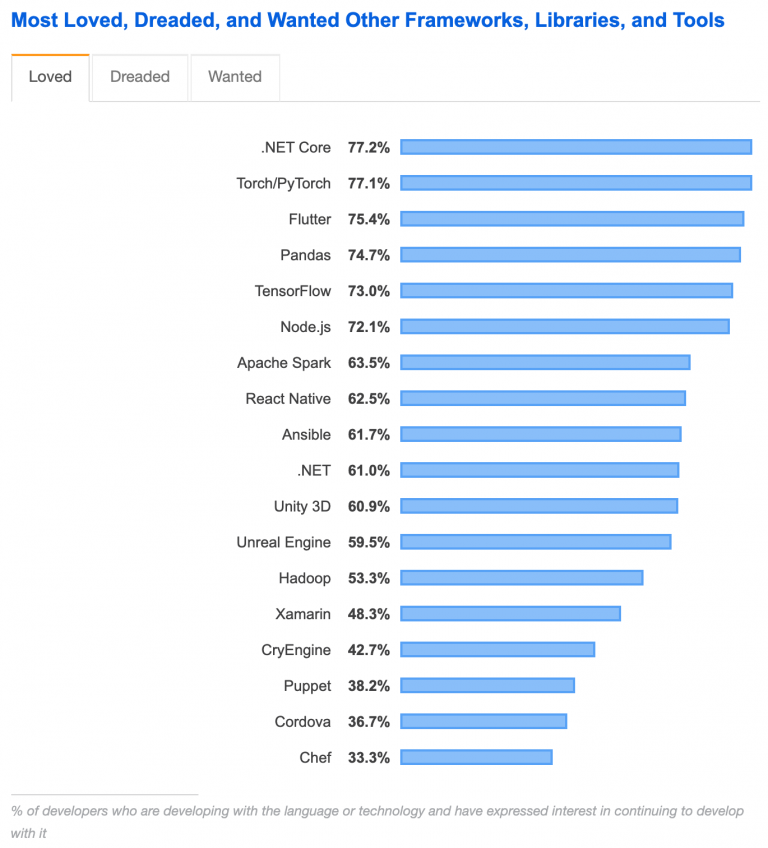
With cross-platform mobile development, one can build mobile apps that run on more than just one platform. Right now, there are several cross-platform frameworks out there that can be utilized by developers, in the form of Xamarin, Flutter, Intel XDK, & Cordova, among others. In this blog, we have discussed and compared Xamarin, Flutter, and React Native, so you can know about the features, strengths, and shortcomings of each of them. This will help you in deciding which one would be most beneficial to your business over others. But before that let’s know about the advantages of cross-platform mobile development.
Advantages of Cross-Platform Mobile Development
- Cost-effective: As one needs fewer developers for fewer working hours, they end up saving a lot of money and this certainly is beneficial for many start-ups.
- Testing is easier: With the codebase being smaller, one doesn’t require a lot of testing as well as can use this time saved on the testing to rather focus on other individual elements of the app.
- Needs only one team: It doesn’t require hiring two separate teams for the development of Android and iOS mobile apps, respectively.
- Optimized development: One can easily share all the coding across several platforms. This calls for a lot less development time as one just requires developing a single app as well and the code is shared between operating systems enabling them to make particular adjustments.
- Write Source Code Once: Developers need to write clear code for fast execution. Writing reusable codes is a good practice, and if it needs to be done just once, then it is an added advantage!
These are just a few of the many advantages that cross-platform mobile app development has to offer. Let’s now see in detail the advantages and disadvantages of Flutter, Xamrin, and React Native the most frequently and prominently used technologies.
Understanding Major Cross-Platform Mobile App Development Frameworks
Xamarin
It was in the year of 2011 in May when Xamarin technology was launched and later on, it was acquired by Microsoft. The intention with Xamarin was to deal with the pervasive issue of disconnected technology thus encouraging the native application development with the use of its open-source platform. Xamarin is a cross-platform framework with C# & native platform libraries that are wrapped in a .NET layer.

The three major components this technology comprises are Xamarin Cloud, Xamarin Platform & Xamarin Insights. In the case of Xamarin Cloud, it provides this automated testing platform to assure the quality of your product on several devices. The test cloud uses object-based testing to mimic real-life user interactions. Xamarin Platform, which is also said to be an integral element of Xamarin, offers APIs, encryption, runtime engines, controls, virtual machines, authentication, and a lot more. Xamarin Insights, on the other hand, is this monitoring tool helping developers in tracking the app crashes & exceptions.
Read Also: Kotlin or Groovy: The Ultimate Comparison Guide
Advantages of Xamarin:
The language has made the development process quite easier even for the naive developers. Some of its advantages are:
- With this framework, you get faster application development owing to its offerings with NuGet & Xamarin plugins.
- Xamarin offers access to the native API. This way you get the platform-specific features in your application.
- A number of controls & layouts that are offered in Xamarin are helpful in the faster development process.
- In the first quarter of the year 2017 itself, more than 1.4 million developers used this framework, owing to its brilliant ability to write native UI codebase for the mobile app development.
- The cross-platform app development framework uses the C# languages which flawlessly function across a number of platforms, be it Windows, iOS, or Android.
- Being used by the number of prestigious brands, Xamarin offers competitiveness to develop brilliant app interfaces that amazingly outdoes restrictions of hybrid applications.
- In case you are creating a mobile app for multiple numbers of platforms, such as iOS, Android, etc. then with Xamarin you can easily share/reuse most of your coding in your application for other platforms.
Disadvantages of Xamarin:
Related Post: AngularJS – An Introduction
Despite many of its advantages, there are a few areas where Xamarin lacks, like:
- First and foremost is that this framework is not free. Also, you do not just simply require to buy this framework but its price as well. This way, Xamarin is not appropriate for the startups or the budget-constraint business enterprises.
- Herewith Xamarin, the UI (user interface) development takes a lot of time as core UI creation is not mobile.
- Xamarin deals with this issue of low community activity and this certainly is not good to develop a framework.
- With Xamarin, one has restricted access to various important libraries to create an app with the use of this framework.
Next is, Flutter.
New in the race, Flutter is a free and open-source platform, developed and supported by Google and is based on Dart, which is a quick, easy-to-learn, and object-oriented programming language. This enables easy & constant cross-platform app development, without the need to separately create an Android or iOS app. All that is required is this single codebase for both of the platforms.
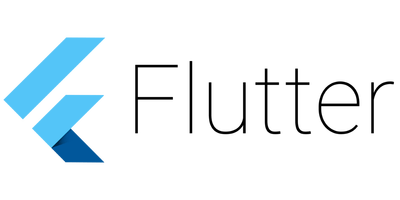
Flutter offers its very own gadgets that are appealing, quick & adjustable, and are drawn with its own higher-quality rendering motor. Flutter’s architecture is based on reactive programming that is very prominent nowadays. The first stable version of the framework Flutter 1.0 was released on 4 Dec 2018.
Related Blog: Future-Proof your Business with Flutter App Development
The Dart SDK in version 2.8 and Flutter in version 1.17.0 were released on May 6, 2020 and is expected to improve performance on iOS devices (50%) with new Material Widgets and New Network Tracking.
Advantages of Flutter
- Flutter is best suitable for MVP as here one requires lesser time for creating the application.
- Flutter app development allows the developers to easily create their own widgets and customize the existing widgets like Cupertino widgets or material design widgets.
- When there is a similar app for two separate platforms, this calls for less time needed for testing and also faster Quality Assurance procedure.
- Here, the developers are required to simply write only one codebase that is used for the apps for both iOS and Android platforms.
- With Flutter, faster code writing is possible and it is also helpful to developers in faster experimentation, fixing bugs and, adding features.
Also, Read: Top Flutter App Development Benefits and How to Hire Flutter App Development Services
Disadvantages of Flutter
- Even though Flutter has full support from Google and there are even numerous useful libraries with ready-to-implement functionalities, it still is not that rich when it comes to native development.
- Flutter is not supported by CI platforms (Continuous Integration), such as Jenkins or Travis. This is the reason that the development team would require using and keeping custom content for app testing, automatic building, and deployment.
Next, let’s comes to React Native.
It was in the year 2015 when React Native was presented by Facebook and since then it has successfully emerged as this brilliant cross-platform application development technology owing to its usage of JavaScript for building native mobile apps. This open-source mobile app development framework enables the developers to create Android and iOS applications with JavaScript & and a few native component APIs.
Advantages of React Native: The language since its introduction has supported developers to experiment and bring on screen some exclusive masterpieces.
- React Native app development services offers high-quality mobile User-interface (UI).
- It offers access to the native functionalities such as an accelerometer, camera, and a lot more.
- This framework allows for faster app development with pre-built elements.
- It allows code sharing on both Android & iOS platforms.
- With React Native, direct usage of native code is possible in order to optimize the app to a greater level.
- The framework allows for Hot Reload, which means the developers can reload their app quickly and without recompiling.
- This offers a number of ready-to-apply elements that can faster development time.
Read More: Build React Native App with Ultra-Intelligent Solutions
Disadvantages of React Native: Although the language offers some of the best features for the developers, it does have a few setbacks.
- Same as Xamarin, React Native also gives the opportunity to create higher-quality apps. However, keep in mind that the applications that are developed with React Native are comparatively slower than native Android applications created with Java & native iOS apps created with Swift & Objective-C.
- Here your mobile app’s navigation won’t be the same as native navigation, as the navigation that is designed with React Native is not as smooth.
Detailed Comparison: Xamarin Vs. Flutter Vs. React Native
This comparison below would present a clear picture to you about which framework is right for your business.
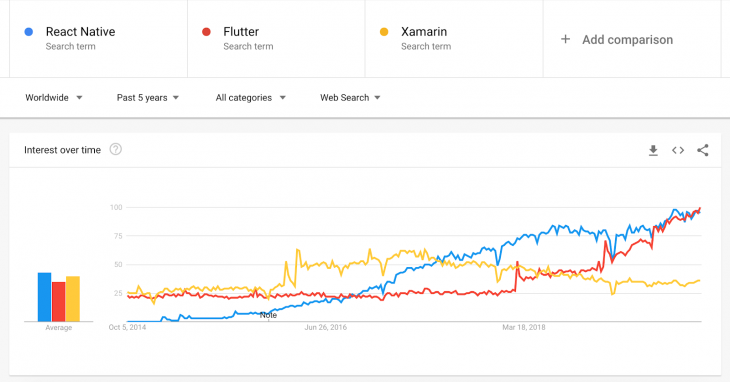
| Comparison Criteria | Flutter | Xamarin | React Native |
| Installation & Setup | Flutter turns out to be the clear winner here owing to the convenience offered by it along with being a valued tool to inspect the system error, known as Flutter doctor. | Xamrin can easily be installed as a part of new Visual Studio 2019 in just a few simple steps. | React Native is quite easy to install and use for professional developers and beginners alike. |
| Productivity | In Flutter, you get the Hot Reload feature that allows saving the developers time. There are numerous APIs & widgets in Flutter that help in completing app development work a lot more quickly. Thus, the developers can use this platform to work in a productive manner and save lots of time as they build an app. | React Native offers the flexibility to work on any desired IDE/text editor. Thus, picking a text editor that saves both money and time would be helpful. Using this feature, developers would be able to reload the app sans recompiling it, thus allowing for further results in enhancing the productivity of the developer. | Xamarin offers this Live Reload feature that enables developers to roll out the improvement to XAML and then see them displayed live, sans compilation & deployment. Now because the application is compiled with the Live Reload feature, so it works with all of the libraries & third-party controls. This works on all of the platforms, like Android, iOS, WPF & UWP as well as it works on all the legitimate deployment targets consisting of emulators, simulators, and even physical devices. |
| Programming Language | In the case of Flutter, it uses the Dart language by Google. Even though it is not popularly used in the market, still it is quite easy to understand, and is secure, and supports most Object-oriented concepts, thus making it a good choice. | In Xamarin, the popularly used C# language is used by the developers.. At the same time, you can even reuse up to 96% of your C# code in Xamarin upon leveraging Xamarin.Forms. | With the React Native application development, JavaScript is used for coding. However, at the same time, with it being a dynamically typed language, it tends to not be a good choice to create secure applications. |
| Community Support | Flutter is a beginner and this is why the community support is low on its part. However, market trends suggest that Flutter’s prominence is growing invariably, indicating that it may soon become a lot more popular than React Native. | Xamarin enjoys a larger community of supporters who have experience as well as are keen on sharing their knowledge with the other developers. On the Xamarin forum, developers share their code & experience. The platform is supported by Microsoft, which is a great advantage when one needs to resolve common hitches. With Microsoft, developers are offered up-to-date documentation for all of its .NET and Xamarin-related products. | Having its presence in the market since the year 2015, React Native enjoys a bigger community on GitHub. This way, it gets easier for the mobile application developers to discuss & share their coding as well as work to ensure higher performance & experience. |
| UI Components and APIs | Flutter comes with device API access, UI rendering, testing, navigation, stateful management & lots of libraries. Thus, it removes the dependency on a third-party library. | With Xamarin, even though the usage of native UI components is admirable, it still comes with a cost as here the platforms are regularly updated, and it may take a longer time for a framework to adjust to new versions. The usage of native modules is recommended to handle heavy graphics like animations/games. | With React Native, developers only get UI rendering & device access APIs. This means they are dependent on third-party libraries to deliver a thrilling native experience. |
| Architecture | Flutter’s architecture is quite easy-to-understand and it can be followed easily even by the new developers who begin with the existing app’s code. With its architecture, teamwork gets easier as well as it supports Flutter’s Reactive UI approach and never comprises the framework’s performance. Its Dart architecture library that comes with the unidirectional data flow is stirred by Facebook Flux and RefluxJS. Flutter-flux implements this unidirectional data flow pattern which consists of Stores, Actions, &StoreWatchers. Despite being dependent upon w_flux it’s been altered to use the Flutter instead of React. | The architecture of Xamarin consists of a visual design platform to create native like apps, native library support, testing suites, & a nugget-style component store. iOS visual design is given via their IDE so to help the developers open X-Code. Here, the developers can use LINQ with the collections or create custom delegates & events which frees developers from Java and Objective-C constraints. | The app architecture of React Native is called Flux, which is used by Facebook to create client-side web applications. Each of the frameworks usually follows an MVC framework. Also, you must know that unidirectional data flow is a functional idea of Flux. |
Conclusion:
One thing that is vital to understand is that cross-platform frameworks are not a magic pill that would work just instantly. Instead, these frameworks would only work fine only when you use them with absolute awareness of each’s strengths and limitations. Also, give attention to the fact that it is important to gather a good team of cross-platform experienced professionals, as, without their support, the journey to build cross-platform apps would be impossible.