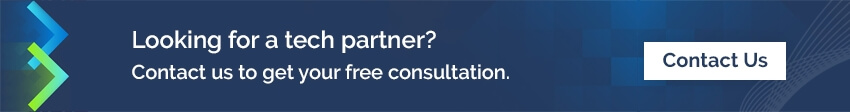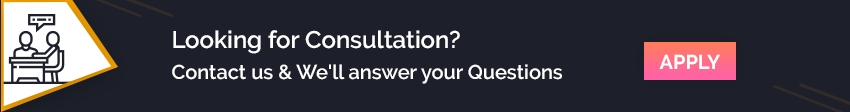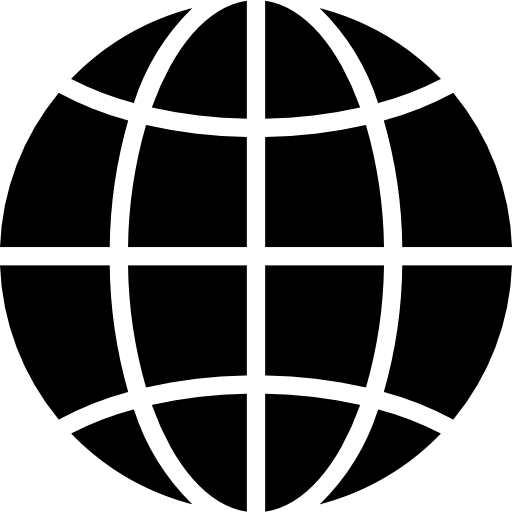It seemed like an impossible task some years ago but Artificial intelligence slowly and steadily is finding its feet in various businesses around the world. And on top of this if some years back anybody would have said that there would be Voice-based AI making buzz in the market in 2020 then he would have been labeled as a freak.
But in the recent years, scenarios have changed so dramatically that Voice-based AI has kind of become a trend in today’s world. IPhone 4S brought this trend to the market by introducing Siri to the audience. Floodgates were opened after this, and the world has been showered with various Voice-based AI since then, such as Google Assistant, Alexa, Cortona, and many more.
Now, you are reading this article because you are interested in creating a voice-based AI mobile app development or want it to be created for you. Whatever the case, you need certain type of skills and right kind of knowledge for that to happen and this article will provide you just that. But first let us take complete knowledge about VUI.
What exactly is VUI?
VUI stands for Voice User Interface and its main function is to let users interact with a system via voice commands. They serve the users with a hands-free and eyes-free way of interacting with a specific system and this is something that makes them very unique.
Some of the very famous voice user interface examples out there are Siri, Google Assistant and Amazon’s Alexa.
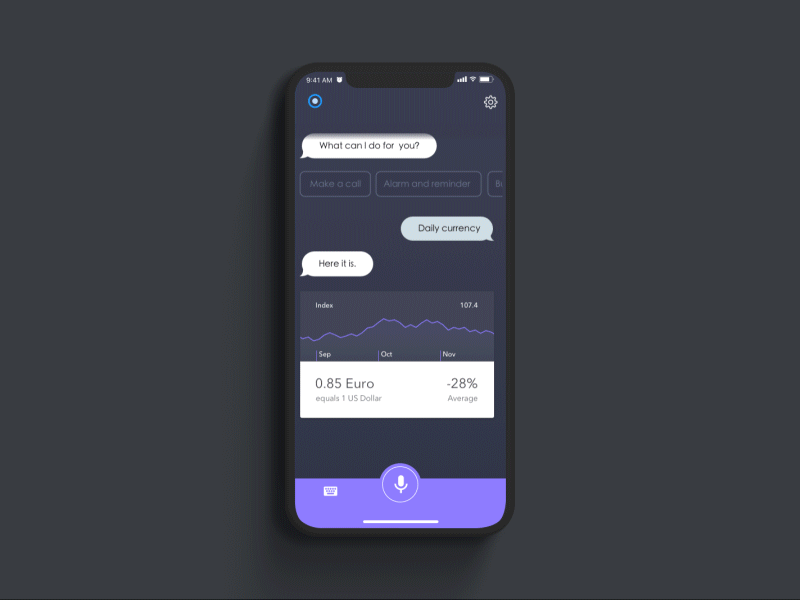
VUI consists of three layers that makes them work efficiently on OS and all the devices and these three layers are,
- App
- Platform
- Device
Reasons behind hype around VUI
• Speaking comes more naturally than typing:
It is a no brainer that speaking is more convenient than typing and any app that uses VUI will attract far more customers than the app that doesn’t. Users don’t want to get limited by the option of just typing, they would love to have both options at their disposal to use them according to the situation. This is what prompted various companies to indulge voice technology in their products one way or the other.
• Allows technology to take the upper hand:
Yes, we humans have put technology to great use, but there are still other benefits that the technology is ready to provide. All we have to do is unearth its full potential. Voice assistants can help us unlock the full potential of technology. Today, voice assistants are used mostly for opening messages or dialing a number, but it can be put to many other tasks such as opening up a garage door, ordering a food delivery, starting up your car, and making an appointment.
• Great initiative for specially-abled:
Most of the new discoveries that take place around the world don’t try much to involve the specially-challenged in their plans. Since Voice assistant is of great assistance for the specially-challenged audience that is why we decided to label it as one of its benefits. Specially-challenged people are being served to a great extent through this unique medium of help. They are now able to use their devices and applications, which they were not able to do using visual user interfaces.
Also Read – Best UX UI Design Companies
Difference between Video and other types of UI
• Privacy
Privacy can be a major concern and a point of fundamental difference between these interfaces. It is quite possible to develop gesture-based, text-based, and touch-based interfaces privately but creating a visual-based interface design can prove to be an uphill task for creators out there.
• Speed
Speed can easily be said to be one of the other determining factors between voice user interfaces and other graphical user interfaces out there. Humans are more likely to pick the side of visual user interface as humans are inherently visual in nature and also because visual user interface provides faster responses in comparison to other interfaces. VUIs is certainly playing a catch-up game in terms of speed.
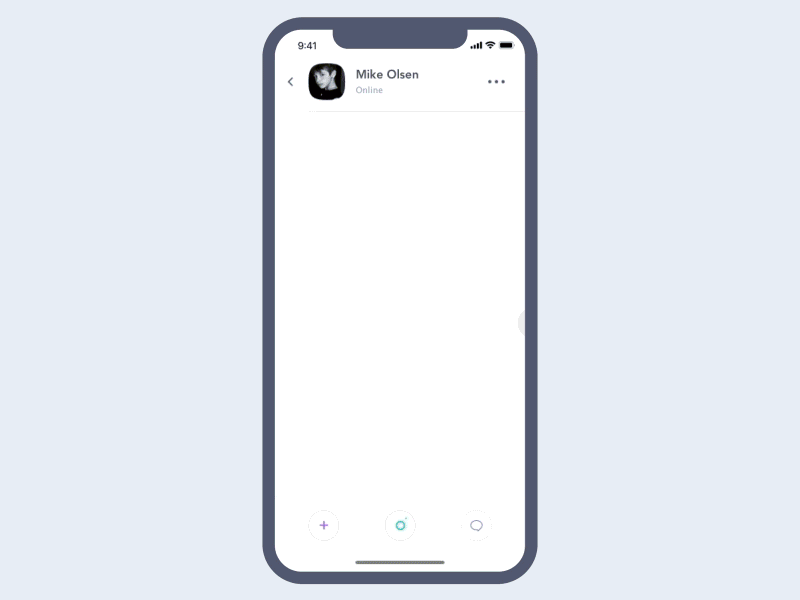
• Competition between various aspects
Visual user interface does not enjoy the monopoly anymore as people are more open to trying new options such as voice-based interface and gesture-based interface. Voice takes in natural language and then converts it into a command for the Voice-based AI to perform it. While for gesture-based interface the function is to process certain type of gestures and then act according to it, for example Sony Play station.
Procedure for designing a voice user interface
• Get a perspective on your audience
Do thorough research on what is the need of the audience at the present moment of time. You need to have an outgoing approach towards your audience which will serve as a base for the success of your voice-over interface. Gather all the necessary information regarding the behaviour of your users, assemble all their needs and then act in accordance to that.
• Define the process
You have define the capabilities and shape of your product at this point of time. This will include various steps such as these.
• Creating scenarios of interaction:
These scenarios are pretty important and comes before the actual idea of the app. These scenarios will serve as high value for your users when you design them keeping in mind that why should someone actually think of using a VUI.
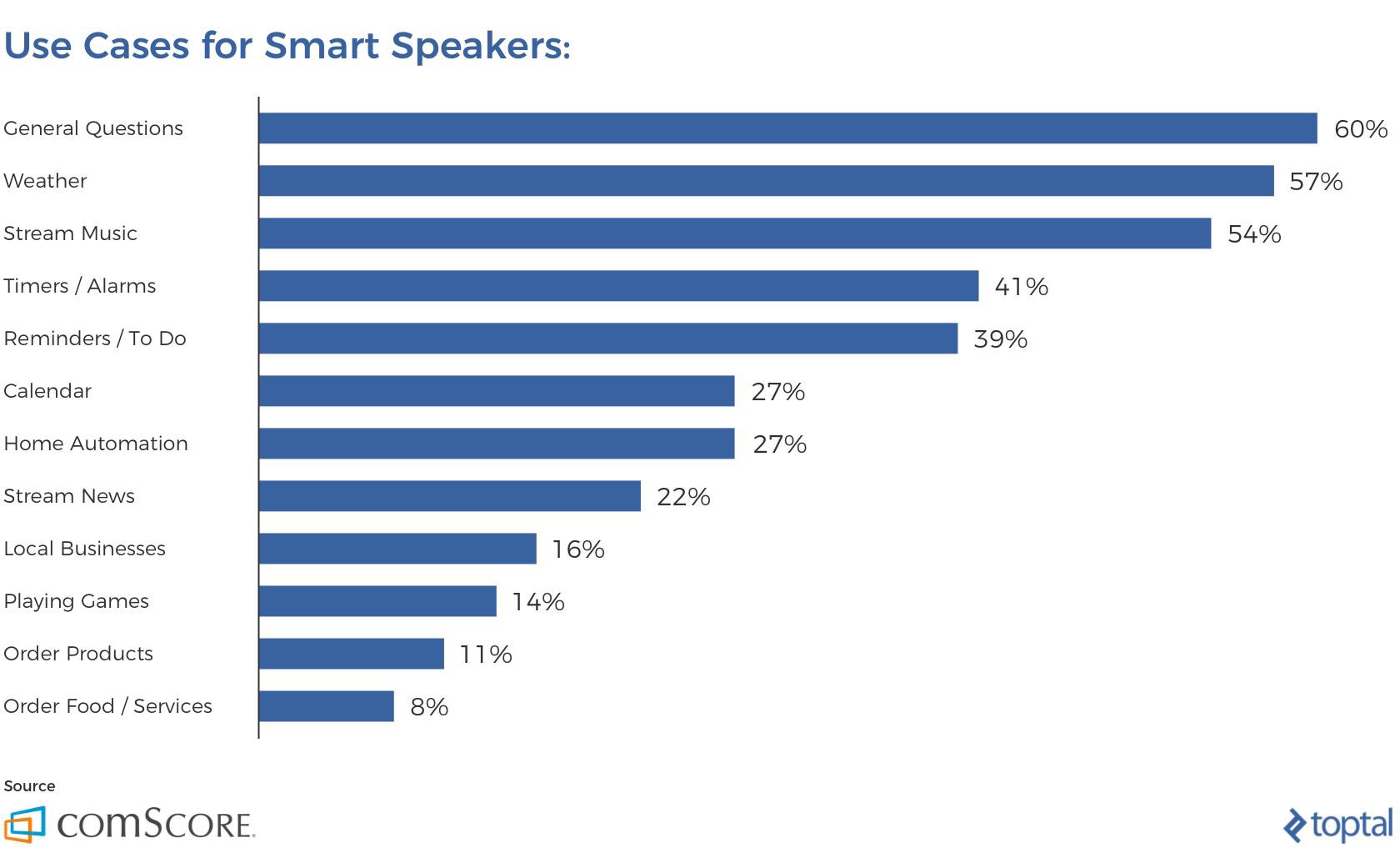
For mobile app developers out there sometimes it can be quite confusing to determine which scenario is more important. To get rid of this confusion, they can use a use case matrix.
• Scenarios needs to work well with voice
The most important part about these scenarios is that they need to work well more effectively in comparison to its alternatives. Prime motive of this step is to find the easiest and most common cases that the users can benefit from. There are three factors that are associated with it and these factors are – Intent, Utterance, Slot.
- Intent: Its main objective is to showcase the broader objective of the voice command.
There are two types of intents,
- High utility
- Low utility
- Utterance: It focuses on the different ways a user can present the request. For example, the alternative to “Play some music” can be “can you play me a song” or “I want to hear some music”.
- Slot: Slot can be described as the backup for utterance when utterance fails to deliver the best results for a query. They can both be optional and required.
- Create a prototype: The most appropriate answer to the question of “how to create voice interaction between the user and technology” is dialogue flow. A dialogue in the case that we are discussing about is basically a prototype that describes basically the back and forth conversations between the users and voice assistants. There are various prototype tools out there that can be used by you such as Sayspring, Google’s SDK, Amazon Alexa Skill Builder.
Related Blog: What is the Cost to Develop a Mobile Application?
- Writing Dialogues: Dialogues can defined as the base on which voice user flow is built upon. Dialogues need to be precise and should be kept to a minimum number of steps.
- Identification of errors: Your focus should be on identifying the error rather than correcting it later on. It will improve the quality of content that you are producing. Some of the most common mistakes that you should stay away from are Ambiguity, Misspellings, Mispronounce and not providing relevant options.
- Way of portraying your brand’s identity: Your tone of voice can play a major part in human conversations that you are making to express the emotions attached with your product. How excitingly you are describing your product matters a lot and will play a major role in creating a lasting impression on your user’s minds.
- Proper use of existing content: If you try to use the data that is present at your disposal then you can personalize the experience of your users to great extent. For example, if a user says “I would like to order noodles” then your system can revert back to “Would you like to repeat your last order of Hakka noodles from Chopstick?”

- Testing your product: After you are done with creating your product, testing it is necessary to make sure that it tick all of the boxes of requirements. This testing process can be done through targeting users and with test stimulators.
Also, Read: Why Should You Choose Minimalistic UI Design for Your Mobile App?
- Refining: Its observation time after your app gets launched in the market. UX analytics gets involved after this stage. This stage will give you a clear idea of how the users are using your app.
Design Guidelines for VUI
• Not waiting for users to ask first
Since this concept is new to the users they might face some difficulty in getting it started. That is why you should be there helping them out beforehand.
• Action options should be less
Less is more in case of Video User Interface. The content that you are providing to the users should be full of meaning and understandable in one go.
• Make users a priority
The users should be made aware when the device is actively interacting. Cues must be given to the users when to speak and when the voice assistant is listening.
• Confirmation of the task being completed
Confirmation of task being completed should be provided to the users. This will eliminate the need for user asking the VUI whether the task has been completed or not.
Challenges in front of VUI
Some of the major challenges that are presented in front of VUI are namely
- Privacy & Security
- Conveying clearly what the voice assistants cannot do
- Prototyping and testing difficulty
- Support of language
Conclusion:
Voice user interface is good for the future but make it an unstoppable force we need to combine it with visual user interface. Google assistant and Siri are prime example of that. Both of them will balance out each other’s shortcomings and will complete even complete the most complete tasks for the users.